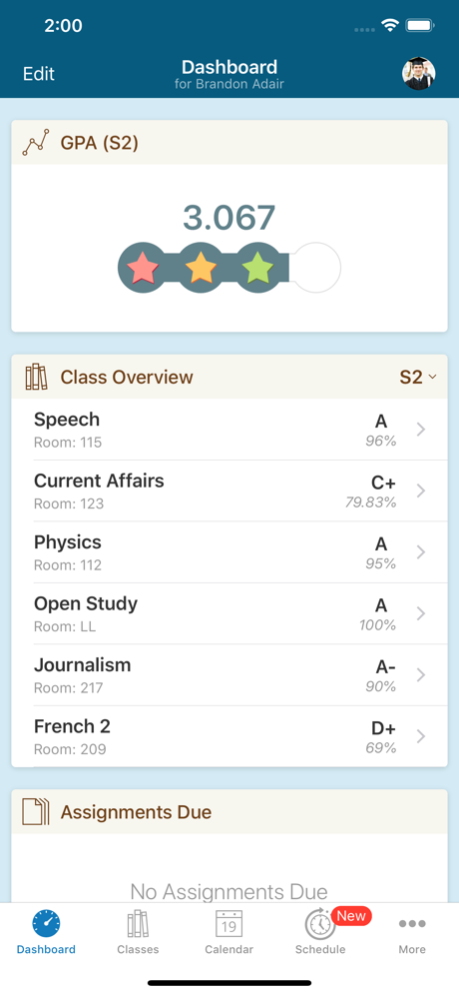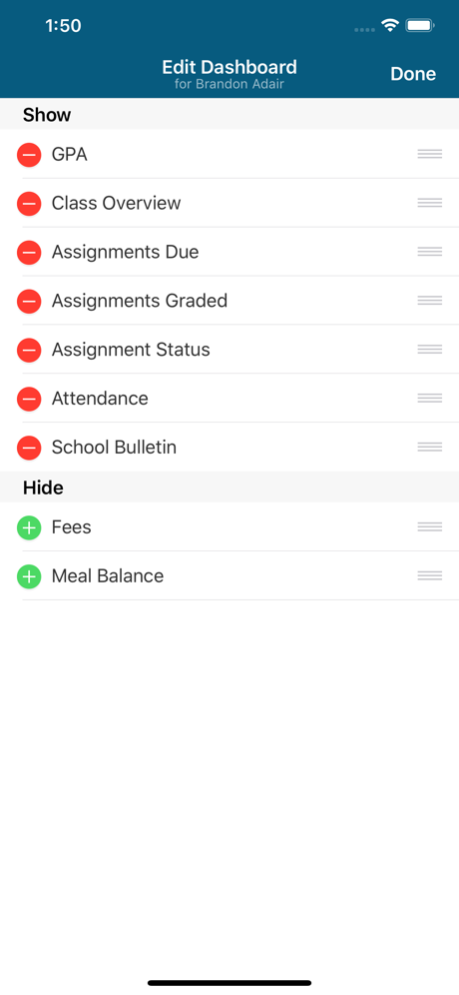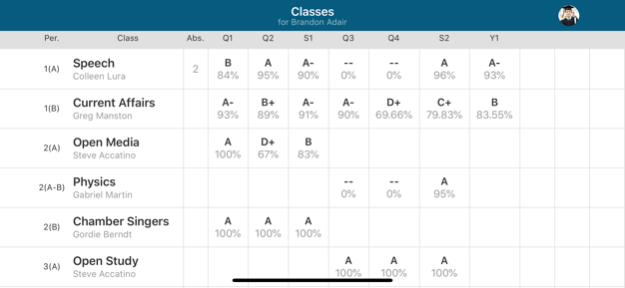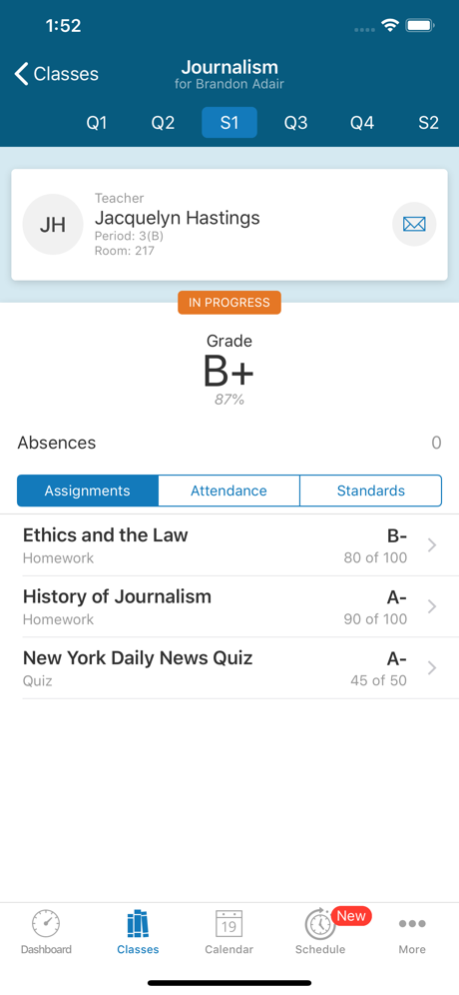Version History
Here you can find the changelog of PowerSchool Mobile since it was posted on our website on 2016-09-30.
The latest version is 23.12.2 and it was updated on soft112.com on 19 April, 2024.
See below the changes in each version:
version 23.12.2
posted on 2023-12-15
Dec 15, 2023
Version 23.12.2
PowerSchool Mobile version 23.12.2 is now available for download.
Key Fix:
- Resolved an issue with login.
version 23.12.1
posted on 2023-12-12
Dec 12, 2023
Version 23.12.1
PowerSchool Mobile version 23.12.1 is now available for download.
Key Fix:
- Resolved an issue with forms.
version 23.11.0
posted on 2023-12-09
Dec 9, 2023
Version 23.11.0
PowerSchool Mobile version 23.11.0 is now available for download.
Key Update:
Guardians can now pay school fees and add funds to a student's meal balance in PowerSchool Mobile if the feature is enabled by the district.
version 23.10.0
posted on 2023-10-12
Oct 12, 2023
Version 23.10.0
PowerSchool Mobile version 23.10.0 is now available for download.
Key Update:
PowerSchool customized pages are now available in PowerSchool Mobile.
version 22.12.0
posted on 2022-12-20
Dec 20, 2022
Version 22.12.0
PowerSchool Mobile version 22.12.0 is now available for download.
An application update alert is triggered if the device is on or below the latest PowerSchool Mobile version available at App Store.
An alert text has been updated for problem syncing errors to improve the user experience.
version 22.5.2
posted on 2022-06-18
Jun 18, 2022 Version 22.5.2
PowerSchool Mobile version 22.5.2 is now available for download.
Key Updates:
Security and stability enhancements to improve overall performance.
version 22.5.0
posted on 2022-05-07
May 7, 2022 Version 22.5.0
PowerSchool Mobile version 22.5.0 is now available for download.
Key Enhancements:
Mobile users with Digital Document Delivery can view notifications in the mobile app when documents are available. They can open and view those documents in their browser. Note: This functionality is available with the 22.4 release of Digital Document Delivery, and requires PowerSchool SIS version 22.5.0.0.
The PowerSchool privacy policy in the application has been updated.
version 21.11.4
posted on 2022-04-19
Apr 19, 2022 Version 21.11.4
PowerSchool Mobile version 21.11.4 is now available for download.
Key Update:
The PowerSchool privacy policy link in the App Store has been updated.
version 21.11.3
posted on 2022-03-05
Mar 5, 2022 Version 21.11.3
PowerSchool Mobile version 21.11.3.0 is now available for download.
Key Fixes:
PowerSchool Mobile is now compatible with Xcode 13.
Users with LDAP can now load forms in the mobile app.
version 21.11.0
posted on 2021-11-30
Nov 30, 2021 Version 21.11.0
PowerSchool Mobile for iOS version 21.11.0. is now available for download in the Apple Store.
Key Fixes:
Accessibility was improved.
Various issues are now resolved.
version 21.4.6
posted on 2021-10-30
Oct 30, 2021 Version 21.4.6
PowerSchool Mobile for iOS version 21.4.6 is now available for download in the Apple Store.
Key Fixes:
Alert messaging related to Ecollect and Enrollment Express forms is improved.
Various issues are now resolved.
version 21.4.5
posted on 2021-09-26
Sep 26, 2021 Version 21.4.5
PowerSchool Mobile for iOS version 21.4.5 is now available for download in the Apple Store.
Key Enhancements:
Parents and Students can now view and submit Ecollect and Enrollment Express forms through the mobile app. This feature is available to all Ecollect and Enrollment Express customers using PowerSchool SIS version 21.4.5.0 or later and Mobile App version 21.4.5 or later.
Key Fixes:
Parents can now change or select a Term under Class Overview.
The updated the app also includes accessibility improvements and other various bug fixes.
version 2.9.2
posted on 2020-12-14
Dec 14, 2020 Version 2.9.2
PowerSchool Mobile for iOS version 2.9.2 is now available for download in the Apple Store.
Key Enhancements
Updated the app to include accessibility improvements related to color contrast and screen reader issues.
Key Fix
Resolved an issue related to student information appearing incorrectly when a parent has multiple students.
version 2.9.1
posted on 2020-09-08
8 Sep 2020 Version 2.9.1
Key Enhancements
. Various security enhancements.
Key Fixes
. Incorrect colors appearing in the app has been resolved.
. On July 28, 2020, a security update will automatically discontinue support for PowerSchool Mobile SIS self-hosted customers with any of the following environment configurations:
. No Secure Sockets Layer (SSL) on the PowerSchool SIS server (http server address).
. An insecure SSL configuration or expired SSL certificate on the PowerSchool SIS server.
. A deprecated Transport Layer Security (TLS) version on the PowerSchool SIS server (minimum supported TLS version is 1.2).
. Mobile App SSL is not enabled on the PowerSchool SIS Mobile Registration page.
. Misconfigured settings on the PowerSchool SIS Global Server Settings page.
version 2.9.1
posted on 2020-09-08
Sep 8, 2020 Version 2.9.1
Key Enhancements
. Various security enhancements.
Key Fixes
. Incorrect colors appearing in the app has been resolved.
. On July 28, 2020, a security update will automatically discontinue support for PowerSchool Mobile SIS self-hosted customers with any of the following environment configurations:
. No Secure Sockets Layer (SSL) on the PowerSchool SIS server (http server address).
. An insecure SSL configuration or expired SSL certificate on the PowerSchool SIS server.
. A deprecated Transport Layer Security (TLS) version on the PowerSchool SIS server (minimum supported TLS version is 1.2).
. Mobile App SSL is not enabled on the PowerSchool SIS Mobile Registration page.
. Misconfigured settings on the PowerSchool SIS Global Server Settings page.
version 2.9.0
posted on 2020-06-29
Jun 29, 2020 Version 2.9.0
Key Enhancements
* Updated analytics to provide the PowerSchool Mobile team with better tracking of user sync issues
* Added a new enhanced design of the Dashboard - tap Edit from the Dashboard to switch between the new and previous Dashboard
* New messaging appears in the Calendar when Assignments and Scores have been disabled by the school district
Key Fix
* Resolved an issue where users were unable to log into the PowerSchool Mobile app if their PowerSchool SIS username contained or had a combination of spaces, apostrophes, or hyphens
version 2.8.1
posted on 2020-03-05
Mar 5, 2020 Version 2.8.1
Key Enhancements
. New enhanced analytics that provides the PowerSchool Mobile Team better tracking of user sync issues
Key Fixes
. Resolved an authentication issue that may prevent users from logging in if their district uses SAML authentication
. Resolved a crash that could happen when navigating between the Dashboard and a Class
. Resolved an issue that may display a score of zero for ungraded assignments
. Resolved an authentication issue that may prevent Unified Classroom customers from logging in if they are located outside of the United States
. Resolved an issue that may display misaligned push notification labels on iPads
version 2.8.0
posted on 2019-11-23
Nov 23, 2019 Version 2.8.0
Key Enhancements
.Use your Unified Classroom credentials to sign in to the mobile app
.New email notification for School Announcements (Bulletins)
version 1.1.2
posted on 2015-06-30
version 2.8.1
posted on 1970-01-01
2020年3月5日 Version 2.8.1
Key Enhancements
. New enhanced analytics that provides the PowerSchool Mobile Team better tracking of user sync issues
Key Fixes
. Resolved an authentication issue that may prevent users from logging in if their district uses SAML authentication
. Resolved a crash that could happen when navigating between the Dashboard and a Class
. Resolved an issue that may display a score of zero for ungraded assignments
. Resolved an authentication issue that may prevent Unified Classroom customers from logging in if they are located outside of the United States
. Resolved an issue that may display misaligned push notification labels on iPads
version 2.9.2
posted on 1970-01-01
14 дек. 2020 г. Version 2.9.2
PowerSchool Mobile for iOS version 2.9.2 is now available for download in the Apple Store.
Key Enhancements
Updated the app to include accessibility improvements related to color contrast and screen reader issues.
Key Fix
Resolved an issue related to student information appearing incorrectly when a parent has multiple students.